How to Access?
- Once the user turns on the Wi-Fi network on their device, they will see a list of available Wi-Fi networks
- User needs to select BhubaneswarMe Wi-Fi network.

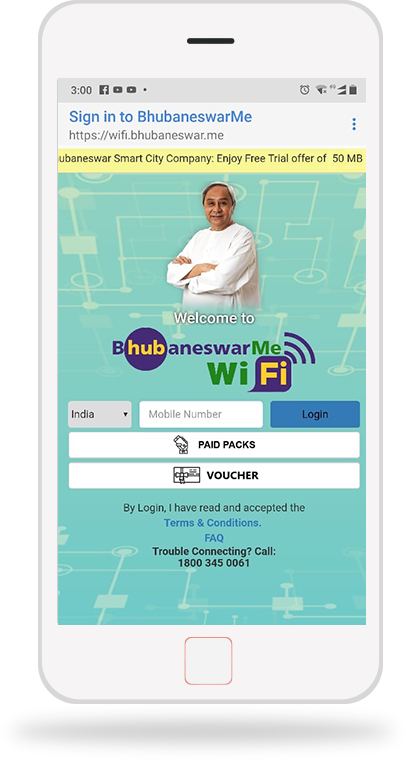
New User
After Connecting to BhubaneswarMe Wi-Fi network, the user will be re-directed to the registration page, in which they have to enter their mobile number and click on login button
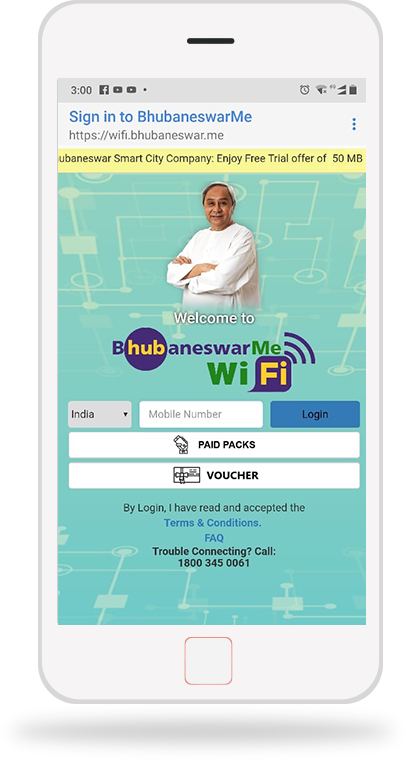

User will then be re-directed to the verification page. Here the user has to enter the 4-digit PIN received through SMS. Once the PIN is verified, the user can access the internet.
